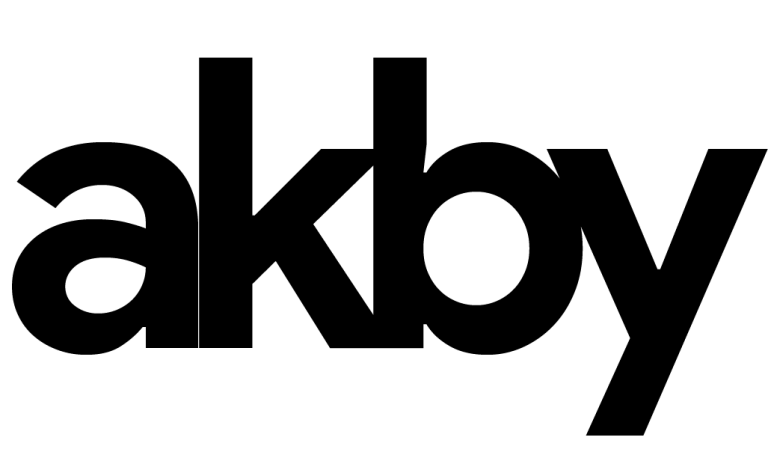If you’re at that point where you’ve managed to setup your professional website and you’re following some of our previous advice to track visitors, it’s time to have a look at the most important metrics that can tell you more about how your audience is using your website.
What is the difference between users vs. sessions vs. pageviews
These metrics answer the question “how many people have visited my website?” but they do it in a significantly different way. The number of users, sometimes referred to as “unique users” tells us how many IPs have connected to our website in a given amount of time. We think about every IP as being a different user or person. This is the most relevant metric, as it gives us an idea about the actual number of people our audience is made up of.
At the same time, one user can connect more than once to your website. The total number of connections, regardless of how many users they came from, is referred to as sessions. If you have 10 regular readers every week, that access the webpage every day, then your stats will read: 10 users, 70 sessions.
The pageviews metric, on the other hand, shows us how many times a page on your website has been loaded. So, if one user connects with my website in three sessions, and during those three sessions, he/she accesses two of my pages per session (let’s say our homepage and contact page), then my stats will read: 1 user, 3 sessions, 6 pageviews.
What does the bounce rate mean?
The bounce rate is an essential stat, as it shows you the percentage of people who abandon the website without taking any action on it. The higher the bounce rate, the worse it will look for the search engines who are indexing your webpages. If people reach your website through a search query and then they immediately “bounce”, this sends the message that your website is not relevant enough for the query. Or maybe it’s just not engaging enough.
What is a good bounce rate? It’s hard to say, but if it’s over 60-70%, you should start worrying about your site. Try to add things that will keep your users engaged and interested. The bounce rate in itself can be misleading if not coupled with the session duration. It may be possible to have relatively high bounce rates, but with relatively long session durations. This could suggest that users are not taking action but they may be reading your content carefully.
How does your website acquire users?
The next thing to look at in your Analytics account are the traffic sources. There are five main channels through which you can acquire visitors:
- Direct – users know your web address and type it in
- Referral – users come from websites backlinking to you
- Paid search – if you are running Google ads, the users from these ads will be highlighted here
- Organic search – users who ran a Google search clicked a result pointing to your website
- Social – users are entering your website through links from social media
When analysing these stats, be sure to take into account the following:
- If you have a Google Ads account, make sure it is linked with your Analytics, otherwise the data will be incorrect. Some of the paid traffic may feature in the organic traffic column. This move will also give you access to more detailed data
- Analytics will tell you if you have visitors coming from organic searches, but in most cases, it can’t tell you for which keywords. For this kind of information, you need to use Google Search Console
- We’ve seen it less this past few years, but there is a thing called referral spam, which will inflate your user data from referrals just to make you look up and click the websites that are supposedly backlinking to you. If you see unusually high numbers in this column, make sure to check why that is