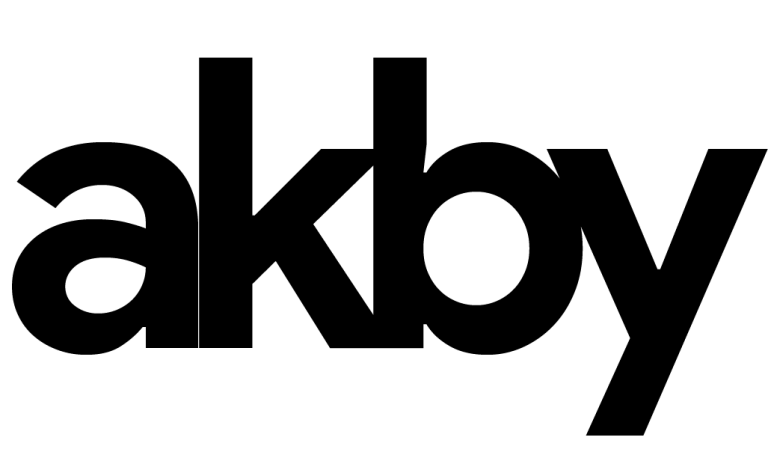If you’re planning on building your own website via WordPress, then you need to be sure how you can optimize it for higher search rankings. WordPress is a powerful platform that allows you to build a website just the way you want it while giving you the option to manage its content without prior knowledge about coding and web development. While it’s known to be quite a flexible tool with thousands of plugins and themes, quite a few people know that there are specific features you can take advantage of to boost your website’s SEO. Let’s explore some of them.
Choose a Reliable Hosting Provider
Choosing a hosting provider you can rely on is important as it will determine how much speed, uptime, and security your website will have. Site speed directly impacts your WordPress site’s SEO performance, which makes it a top priority for your business. There’s also the question of your website’s uptime and security. You might be tempted to get a cheaper option for a provider, but you’re more likely to suffer from performance issues on your site. Choose a hosting provider with good security and backup, as well as enough bandwidth, so your site’s load times are always within the acceptable range.
Install an SEO-Friendly WordPress Theme
There is almost an unlimited number of free themes available straight from the WordPress dashboard and even more premium themes available at your disposal. Whatever theme speaks to you or is consistent with the look and feel of your business logo, all that matters is to make sure it’s SEO friendly. A theme that comes bundled with scripts and plugins that you won’t ever use isn’t considered good for your site’s performance and SEO. Choose a theme with only the plugins you’ll need for your website to avoid all the clutter that could slow your site down.
Install a Free WordPress SEO Plugin
Before you start optimizing your site, you must first install an SEO plugin. Search engine optimization involves a lot of technical tweaking on your site, so it’s best to use a plugin that will help you figure out all the technical aspects of your site regarding SEO. Some of the most popular plugins that are free to install are Yoast SEO and All in One SEO Pack. This won’t optimize the site for you, but it will make it easier for you to do so. It also guarantees you adhere to SEO best practices.
Check Your Site’s Visibility Settings
WordPress gives you the ability to make it impossible for search engines to index your site, which means your site won’t rank at all. This is a good feature during your website’s development, but once you’re all done designing and building it, don’t forget to check your WordPress site’s visibility setting. Make sure to untick the ‘discourage search engines from indexing’ box on your settings to turn the feature off. After that, your website is good to go!
Conclusion
These are just a few of the early steps you can take to optimize your WordPress website, even in its early stages of development. Of course, there are still more ways to optimize it, and it’s something that you’ll be doing along the way as long as your website is live and working. At the end of the day, it’s still best to hire a web development and design professional to make sure your website looks good and works well.
Akby is exactly the kind of digital marketing agency you need to help your business grow. Our company believes in the power of digital marketing to make your brand and your message known. Whenever you need web development, content creation, or lead generation services, we are here to help. Contact us today to get started!