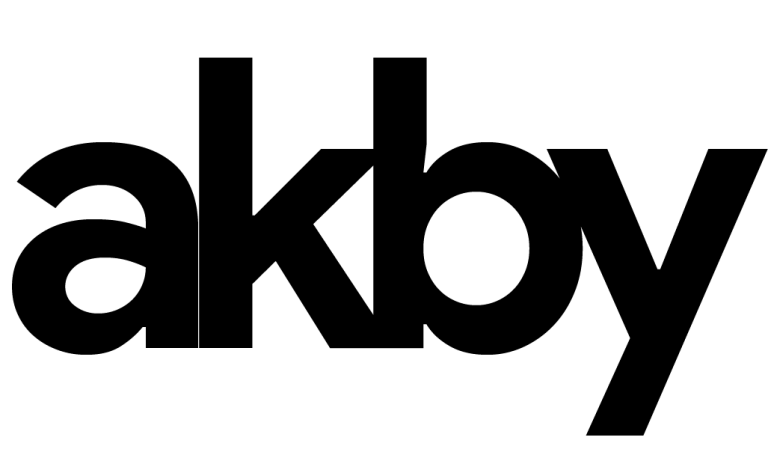If you run a start-up business, it’s essential to develop various ways to promote your company, especially during its opening day. You can prepare to make your first few sales by learning to focus on content creation, whether online or offline.
Displaying the design of your products or services requires you to print out advertising materials to show to the public and get you the customers you desire. Before you invest in producing print-outs, you have to make sure that the printing company you hire can do its job well.
They can begin with meeting your deadline on the dot and bringing your ideas to life as expected. Even though you aren’t required to know the technicalities involved in producing your custom merch, it will be useful to learn the basics of printing. Keep reading below to find out how to handle your print projects efficiently without making room for errors.
Standard Requirements for Custom Printing Orders
Take note that if you want the quality of your printed product to meet your expectations, the file you send to commercial printers should adhere to the standard requirements. It will help to focus on getting your design right to avoid delaying your orders.
Among these standard requirements are the dimensions of the product you need to have printed. The standard size for shirts is 12.5 by 16 inches, while it is 9 by 3.5 inches for mugs. If you’re unsure of the required measurements for your merchandise, it’s best to do your research online or ask the printing company you’re hiring for expert assistance.
Regarding the dots per inch or the quality of the final print, the file you provide should be at least 150 DPI to maintain its clarity, color, and depth. Meanwhile, other products will need you to give an output with at least 300 DPI to guarantee you get the best possible quality.
Common Print Job Problems
Experiencing a Delayed Print Job
If the file you submit for printing contains poor resolution, the end results will be pixelated and blurry, especially if the printing company has no choice but to maximize your design to meet your needs. As a result, you will end up asking your provider to repeat the process while they wait for you to send the right file with better quality, which ends up delaying the process even more.
Wrong Use of Transparencies
If the design you want contains transparent elements, it won’t always work for all kinds of print jobs, especially if you need direct-to-garment printing solutions. The white underbase it contains will end up showing through the material, which won’t look good for your brand. Your customers will assume that if you have low-quality products, then your business isn’t serious about keeping buyers satisfied.
Prints with Colored Backgrounds
It’s a rule never to apply a background to your print materials unless it’s a crucial part of your design that must be there. Without a background, you have fewer chances of coming across issues during printing on shirts and other fabrics. Suppose you need to have a design with a black background printed on a black garment. If that’s so, you will see a grey rectangle around your design, which will not look good once you receive the printed project.
Conclusion
When you require custom print jobs for your business, it’s crucial to prepare your files accordingly to ensure the printing provider does an excellent job of bringing your design to life. Remember the standard requirements and resolutions and avoid these common printing problems to ensure you benefit from the printed materials for your company and keep your customers happy.
Are you looking for custom printing services in Kansas for your brand’s collaterals? Akby is a full-service marketing agency that offers marketing solutions, including website development, paid ads, SEO, social media, graphic design, commercial printing, promotional products, and more. Get in touch with us today so we can help grow your business!