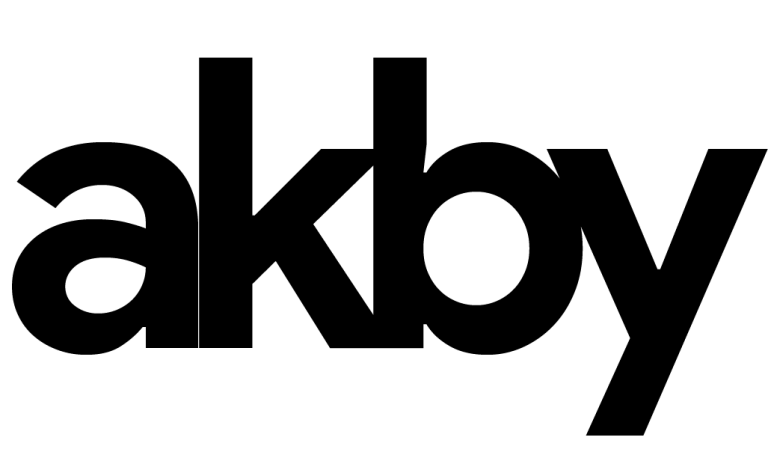A well-designed, perfectly functioning website is crucial to every business’s long-term success, and building one is not a one-time project that you can leave alone after you put it up. Websites need constant updates and maintenance to keep up with developments in your industry and in digital marketing.
Numerous factors must be considered if you want to upgrade, redesign, and improve your website—and one of the essential ones to look into are 301 redirects. When you implement 301 redirects, you aid your search engine optimization (SEO) efforts and ranking for the better.
But what are they really, and why should you ensure you use 301 redirects on your website? Continue reading to find out.
What Is a 301 Redirect?
A 301-redirect is a status code that lets search engines know that the page they are trying to access has moved into a new location. This solution allows you to change how a URL appears in search results, and rest assured that the site won’t redirect the users to an error page or an outdated one.
When Should You Include a 301 Redirect?
Are you unsure if you should use a 301 redirect? Here are four situations that call for its use.
- You have combined two different websites, and you want to ensure that all the URLs are directed to the correct pages.
- You have changed a URL, and you want the Google Page Rank to carry over to the new URL.
- You have moved your website to a new domain, and you want to ensure that the links will point the traffic and SEO history to the right destination.
- You have changed a certain page’s URL, and you want the traffic from the old one to be led to your new URL.
How Do You Set Up 301 Redirects?
Now that you know the value of URLs, it’s time to start setting up 301 redirects. There are three methods you can try to apply 301 redirects.
1. Use the WP Engine Dashboard
If you are using WP Engine hosting, you can use the platform to set up 301 redirects. All you have to do is access your dashboard and follow the instructions. The interface is very intuitive, so even beginners can understand how to do it for their accounts. Should you feel that you need a little push to understand WP Engine, you can watch a video tutorial so you can do 301 redirects right.
2. Use a WordPress Plugin
Another option is to use a WordPress plugin called Redirection. Redirection is the most popular redirect manager for WordPress, and it allows you to keep track of 404 errors, manage 301 redirects, and tidy up any loose links you may have on your site.
2. Access Your .htaccess File
If your site is hosted on servers like Apache, you should access your server’s .htaccess file. Admittedly, this can be pretty complicated if you’re not skilled with programming. So if this is the route for your site, seek help from professionals to help you out.
Final Thoughts
301 redirects are essential if you want to improve site usability and maintain excellent SEO performance. Plus, it will help you get rid of 404 pages or dead ends to elevate the user experience on your website.
If you need help in website development and search engine optimization, work with Akby today. As a full-service digital marketing agency, we offer the said services along with content creation, social media management, and lead generation. Contact us today, and let’s discuss how we can help!